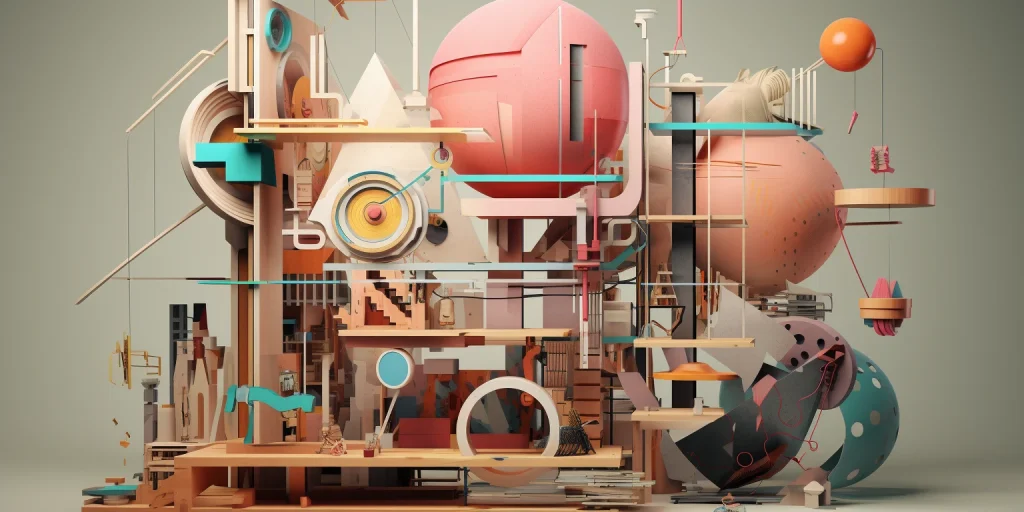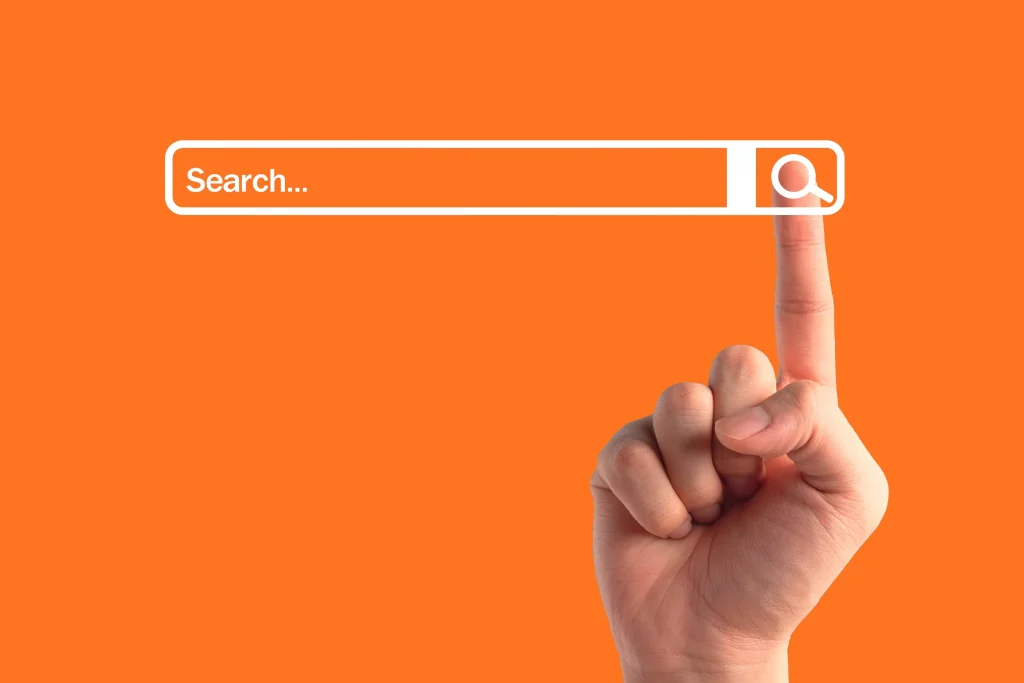Whether you’re presenting in your conference room or off-site — or you’re doing the whole thing over video conference like many of us these days — pitching to potential new clients and existing ones can be challenging. But that doesn’t mean it always has to be a total struggle.
If you’re a little nervous about pitching or curious about how to uplevel your current pitching skills, you’ve come to the right place.
Our experience pitching to companies around the world has taught us that the following five strategies are key to creating compelling and memorable pitches — and winning new business!
Start with a bang
First things first: Get to your point quickly. A long, dramatic build-up might feel intriguing to you as an insider, but to someone who’s only just met you it can seem confusing and (even worse) boring.
Some of you might be familiar with the so-called “15-second rule,” which refers to how an audience tends to decide within just 15 seconds if they’ll continue to pay attention to your idea, be it during a presentation or even while scrolling a website.
Author and public speaker Scott Berkun recommends a three-tiered approach for any pitch: 5 seconds, 30 seconds, then 5 minutes. Make the first five seconds a short and punchy one-liner about your idea. Use the next thirty seconds to explain how you will achieve the one-liner by adding two or three important details to paint a picture of what you mean.
As Berkun says, once you master the 5- and 30-second tiers, you’ll know enough about your pitch — and which parts stick or not — to expand your presentation to five minutes or however long your pitch is supposed to be. Presentations that fail to nail this initial structure will have a tough time getting an audience to pay attention any longer anyway, especially through a screen.

Less is more
One of the biggest mistakes people make with their pitch presentations is overloading their slides with information. If the client already has all the information on screen, why should they bother listening to you, especially when everyone (including yourself) is too busy reading the screen?
Letting your natural speaking voice come through is not only more memorable, but it also reads as more confident. Avoid the wall of words and use bullet points or short phrases instead to tease out important information and guide your pitch along.
Show me, don’t tell me
Many clients often attend multiple pitches in one week, sometimes even on the same day. Inevitably, some people will want to tune out before your pitch has even begun.
Recapture their attention by using visual elements like the following in your presentation.
- Images: Showcase your points with stock photos and illustrations that you can find easily on websites like Unsplash or Pixabay, which feature thousands of free options. Shutterstock has many royalty-free images as well.
- Infographics: Visually summarize data with charts and graphs — but not just your typical diagram in Excel. Sites like Canva and Piktochart offer templates to make your metrics pop.
- GIFs: Never underestimate the power of a well-placed GIF to emphasize an important point in your presentation… or to lighten the mood when you need it. GIPHY never lets us down, either.
- Videos: We’re not talking about a super polished, professionally directed, expert-animated commercial video here. (Though if you have one, more power to you!) Even a simple video — made from a site like Animoto — with static images and text can help break up and/or bookend word-heavy pitches.
- Color: Who hasn’t spent hours deciding on a color template for a PowerPoint presentation? Microsoft has some great insight on how to narrow down your search. We recommend using colors with good contrast, such as white or yellow text on a black background (and vice versa) so that the text is easy to read, which takes us to…
- Type: Just because a font looks great on a logo doesn’t mean it’s the right one to use throughout your presentation. (Imagine if we used the wild “O” in our “NOBA” logo on every slide in our presentations. OOF!) The same goes for bolding and italicizing. Use them sparingly so that they stand out when you need them to.
As in the previous point, however, visual elements should be used in moderation so as not to overpower the presentation. Too many images, GIFs and videos can look sloppy and unprofessional.

Get fluent in body language
Without even realizing it, many people slouch with their arms closed over their computers during meetings. When they sit like this and it’s their turn to speak, they often come off as closed off and threatening. (Think Mr. Burns from The Simpsons.) Sitting up straight shows confidence, openness and does wonders for getting people to listen to your ideas.
As you listen to someone else, that’s your moment to lean slightly forward. As they’re speaking, look engaged, either right at the other person if you’re in person or at them on your screen if you’re connecting virtually. You could also rest your head in your hand in a “thinking” position, though resist the urge to make a spectacle of it like Will Ferrell, unless comedy is relevant to your pitch material. Excessive body movement can come off as unprepared.
Speaking of your hands, it might be helpful to plot out the key points of your pitch and plan in advance to throw in a few hand gestures because short moments like this can help engage listeners. Hands become even more important if it’s a video conference. Since others will only see your upper body, make sure you’re far enough away from the camera so that your hands don’t get cut off on screen.

Do a (tech) rehearsal
While presentation software like Powerpoint, Keynote and Google Slides are fairly similar across the board, conference room screens and web conference platforms can warp the dimensions and make text look wonky. Find out in advance what kind of program works best with the tech setup for the meeting and show up early so you can practice using the tools available.
For online meetings, good sound and lighting are essential. Set your computer up in a quiet space with minimal distractions. Test your audio with someone else in advance to make sure everything works and there’s no delay or (even worse) an echo, which tends to happen if you don’t use headphones. Make sure your face is illuminated too, either by purchasing a ring lamp or following this cinematographer’s advice to arrange your existing light sources in your favor.

Break a leg!
Armed with these five tips, you’re sure to land your upcoming pitches, be it in the boardroom or virtually on screen.
Have any of these strategies worked for you? Or is there one you’d like to add? We’d love to hear from you. Send us a quick note at accelerate@nobaventures.com